Download the latest Firmware for the Infinix Hot S3 to upgrade your phone using this flash file. Quickly download the official Infinix Hot S3 X573 firmware to fix your phone. Also, you can find the latest Flash tools, Firmware, stock ROM, USB drivers, and FRP files for free.
Download Infinix Hot S3 Firmware (Flash File)
Infinix Hot S3 Flash File: Welcome to firmwarezip.com. You can find the updated official Infinix Stock Rom on this webpage for free. We share all tested firmware, which is 100% risk-free. You can get Infinix Hot S3 firmware quickly because we share direct URLs on Google Drive. The stock ROM will be in a zip package with the USB driver, flash file, and manual instructions.
Why Need Infinix Hot S3 X573 Firmware?
After performing a hard reset, you can remove FRP using this file. If your Infinix device is stuck on the hang logo/Software Bootloop issue, this problem will be solved. Sometimes, Showing Storage Space Full. Slow Working of Cache & Ram Memory, Unfortunately, the App Has Been Stopped. Tools DA Not Match Or Secure Boot Error Problem. Display problems Like Blue/Black or white. After Flash, the phone has no power, and the problem will be solved.
| 📱 Mobile: | Infinix Hot S3 |
| Ⓜ️ Model: | X573 |
| 🧁 Android | 9 |
| 🚀 Size: | 1.2GB |
| 📁 File Name: | X573_Infinix_Signed.zip |
| 🔗 Link: | Download |
Pre requirement:
- Computer/laptop/PC: Need a computer/ laptop with an internet connection.
- USB Cable: A fast-charging USB cable for connection with the computer.
- Backup: Take a complete backup, then install the ROM on your device.
- Charge Your Device: Charge your Infinix Hot S3 Mobile to at least 70 to 80%.
Requirement Download:
| Require File | Link |
| Flash Tool for Infinix | Download |
| Infinix Hot S3 Mediatek USB Driver | Download |
| Infinix Adb Driver | Download |
How to Flash Stock Firmware on Infinix Hot S3
1. download the USB driver from the above link and install it on your PC.
2. Download a Winzip to extract the zip file from the official website.
3. Download Infinix Hot S3 X573 Firmware from the download section.
4. Now unzip the flash tool folder and open the flash tool.exe file.
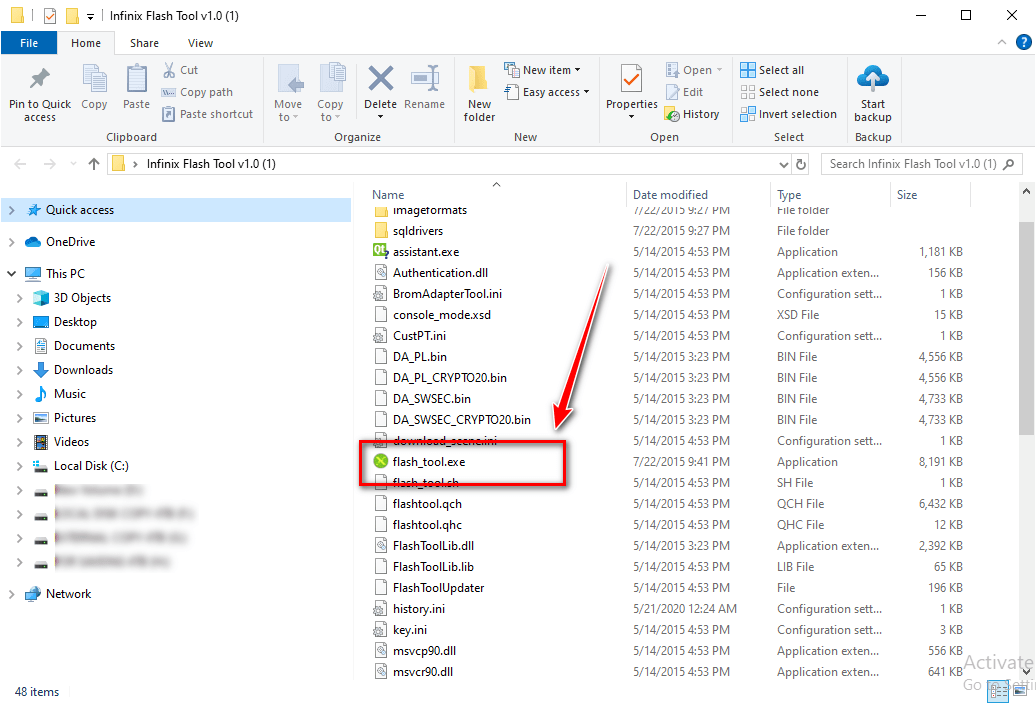
5. the following tool is launched. You will see a window and click on the button.
6. Now click the browse button.
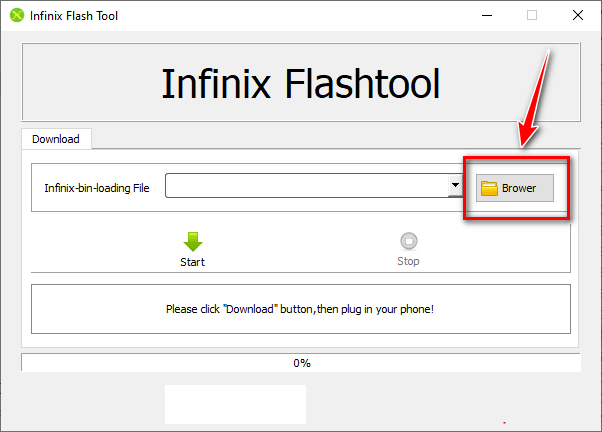
7. Next, Find the Scatter text Type File. You get this file in the firmware folder.
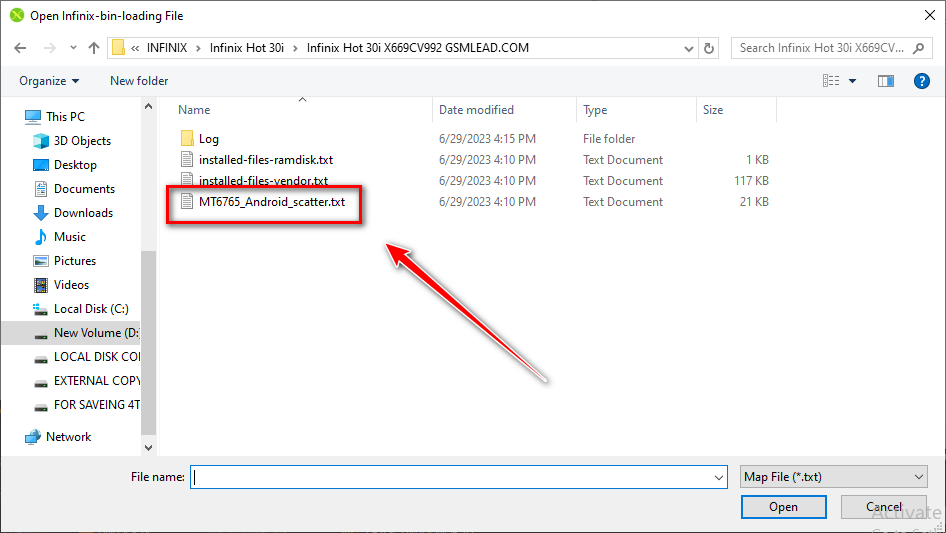
8. Now press the start button to start the firmware install process.
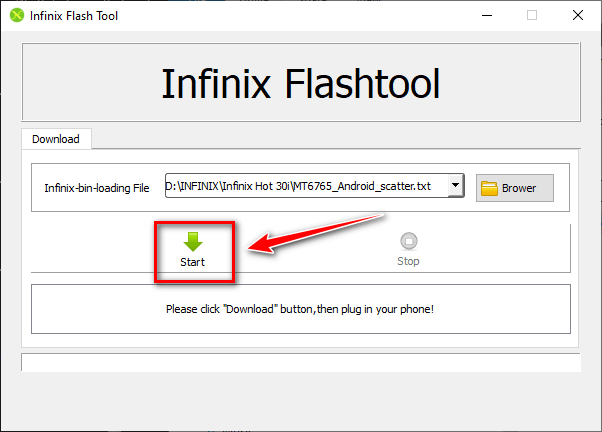
9. turn off your device completely by pressing the power off button.
10. Press the volume up and down buttons and connect your mobile to a computer with a USB cable.
11. Once the mobile is connected to the computer, the flashing process will start automatically and take 5 minutes to complete.
Congratulations! You have successfully installed the Firmware on the device. Now, you can enjoy the latest version of the Firmware on your phone.
FAQ
Q. Is the Infinix Hot S3 Flash File safe?
Yes, the files on our website are 100% safe because we test each file before uploading it.
Q. Can I Download Infinix Hot S3 X573 Firmware Direct?
Yes, you can download this firmware directly.
Q. Infinix Hot S3 Firmware paid?
No, installing on your smartphone or Android device is entirely free.
Read me Once
Backup: Before installing the Firmware on your device, ensure a complete backup of your essential apps, photos, and documents. The firmware update process will delete all data on your phone.
Credit: The Infinix firmware developer company deserves full credit for sharing this file with us for free.
